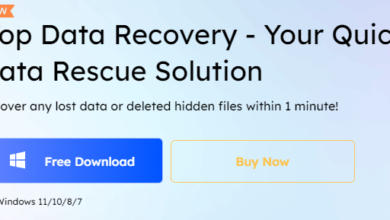Tips to Help You Select the Right Online Screen Recorder

The rise of online video content has given rise to an increased demand for online screen recorders. These tools come in handy when you need to capture a computer screen or video chat session for documentation purposes, as well as for creating tutorial videos and similar content. Given the number of available options, choosing the right online screen recorder can sometimes be challenging. There are so many factors that you need to take into account before making a purchase decision.
Table of Contents
Check the software’s compatibility
If you’re recording from a laptop or desktop computer, make sure the software you’re considering is compatible with your device’s operating system. If you’re recording from a mobile device, make sure the app is compatible with your device’s operating system and that you have enough free space to store your recordings until you’re ready to upload them. Some screen recorder apps allow you to record directly to a cloud storage account, so you can always access your recordings, even if your device is out of space.
If you plan to record from multiple devices, you may want to select an online screen recorder that offers cross-platform compatibility to make sure you’re able to use all of the features of the tool no matter what device you’re working from.
Also Read: fbisd schoology
Check for recording and quality limitations
Some online screen recorders allow you to record as long as your computer’s battery or energy source will last. Others have time limitations for the length of each session. Some software may have a built-in video editor but may have limitations on the length of clips you can add or how many clips you can include in one recording. If you’re planning to record lectures or other extended sessions, make sure the online screen recorder you choose is not limited by any of these recording or quality limitations.
The length of the free trial
When you’re comparing online screen recorder tools, you’ll want to factor in the length of the available free trial. You may be able to get a feel for which features you want to use, how easy the software is to use, and if you like the look and feel of the finished recordings.
If you’re planning to use the software for business or commercial purposes, be sure to check for any special requirements, such as the need for a purchase order or a business license. Some online screen recorders have a tiered pricing structure, offering discounted or premium pricing for business or commercial users.
Determine if you need editing capabilities
If you’re planning to use the online screen recorder Windows 10 primarily for creating tutorials, and demo videos, you may not need editing capabilities. Some online screen recorders allow you to add annotations and highlights to your recordings like iTop does, as well as create custom thumbnails before you upload the finished videos.
If you need more in-depth capabilities, such as the ability to cut clips, rearrange them, or edit out mistakes or static sounds, you’ll want to select an online screen recorder that offers editing capabilities like iTop.
Conclusion
Do you need advanced features like audio recording, zoom, or face cam? Do you really know how to record Zoom meeting? Are you planning on using the tool frequently or only once in a while? These are some of the questions you should ask yourself before diving into this list of useful tips on how to select the best online screen recorder.