Unblocking Someone on Instagram
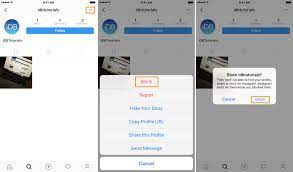
Perhaps you were too quick with the block button in the past: it happens. If you’ve reconciled and want to reconnect on social media, unblocking someone is as easy as blocking them.
Unblocking Someone on Instagram does not imply that they will follow you on Instagram again, so unblocking former followers will not help you gain more followers on Instagram.
Table of Contents
What Happens on Instagram When You Block Someone?
When you block someone on Instagram, they no longer have access to your posts, Instagram stories, or direct messages.
If they search your username, they will not be able to find your Instagram page.
If they do find your profile (perhaps through a mutual follower), it will be completely blank.
Because Instagram does not send a notification when you block someone, they will not know unless they search for your page and discover that they can no longer access it.
What Happens When You Unblock Instagram Users?
When you unblock someone on Instagram, they are not notified that they have been unblocked.
If they didn’t notice you blocked them, they might not notice you unblocked them later.
When you block someone on Instagram, they unfollow you, so when you unblock them, they will still not be following you.
You won’t be following each other if you unblock them, and you’ll have to re-follow their account, which may alert them to the fact that they were previously blocked or removed from your Instagram followers list.
Unblocking Someone on Instagram
So you’ve decided to unblock someone – we’ve all been there.
Fortunately, you can unblock them just as easily as you can cut them off, and they won’t know the difference. To unblock someone on Instagram, follow these steps:
Navigate to your profile and select the three horizontal lines in the upper right corner.
Click the “Settings” gear at the bottom of the side menu.
Choose “Privacy and Security.”
A list of blocked users will appear when you click “Blocked Accounts.”
Click the name you want to unblock, then on their profile, click “Unblock.”
Unblock a user on Instagram
The only catch is that blocking someone also unfollows them and removes them from your follower list, so if you want to fully reconnect, you’ll have to follow them and hope that they follow you back.
This may raise red flags if they were previously unaware that they were blocked, potentially leading to awkwardness. Unfortunately, you must explain why you blocked them.




