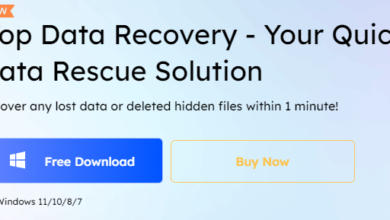Which one is the best pdf converter for you?
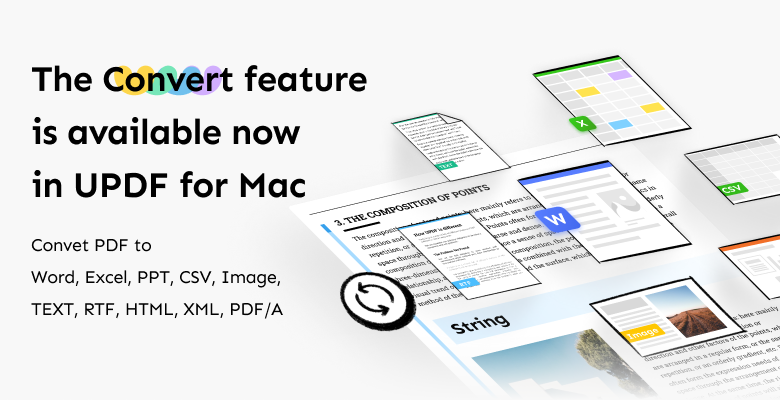
Numerous software available on the internet allows you to convert your pdf documents into other formats. PDF was invented with the intention of making the sharing of files and documents across multiples device easy and manageable. Pdf documents are immaculate and are transferred in a compact version which is difficult to tamper with. Due to the high-security encryption in most of the pdf documents, making changes or rectify on some parts of the document is impossible without a pdf converter. Having a pdf converter allows you to go beyond the boundaries and make editings and other changes to your pdf documents. The best pdf converters available on the internet are UPDF, PDF experts, Foxit, PDF elements, and pdf studio. With one of these apps, your pdf editing journey will be easy and faster. With the right knowledge about how the pdf converter app works, you will be able to use it to its full potential and make your life even more productive. This article will guide you on how these top pdf converters work so that you can make an informed decision as you choose the best app to work with.
Table of Contents
UPDF
UPDF is one of the major editing software that has recently shown its face to the editing world, taking the pdf editing activity to the next level. UPDF has adopted modern technology as a new app, making pdf editing a nice digital adventure. UPDF has outgoing features that make it preferable to many pdf editors. Below are some of the features that characterize this upcoming giant.
- Allows you to get multiple views of your document; hence you can easily track your changes as you make them.
- Allows to arrange and organize your pdf pages through rotation and flexible reorders, enhancing your document’s appearance.
- Ability to view and annotate pdf documents.
- Enables you to convert pdf documents to other formats depending on when the receiver of the shared file
UPDF is simply one of the greatest online PDF conversion tools accessible. Mostly because of the powerful features it provides its users at free cost. The utility allows for simple file uploading and conversion while producing excellent results. Aside from that, it provides various processing features that it easily accomplishes without charging anything. You may quickly redact and sign your PDF, merge and split it, and compress it to any size you choose, all at record speed and with top-notch quality.
PDF expert

Pdf expert is pdf editing software that offers a complete solution to you while making changes to pdf documents. The pdf expert software enables you to create, convert and edit your PDF files. This software has advanced features that enable you to convert your pdf documents to numerous formats like Word, Excel, image, and PowerPoint. Some of the key features of the PDF experts include;
- Pdf viewing. The software enables you to open and view all pdf files, BD formats, and digital books in 3D. with this software, you can work on two documents on the same screen with an exclusive side-by-side view.
- Pdf files conversion. Enables you to convert your documents with high accuracy and no data loss. You can convert PDF files to Word, image, excel, and PowerPoint.
- PDF Creation with the pdf experts, you can create a pdf document using any pc application with a print menu.
- Editing of the pdf files. Through the software, you can copy, delete or move text within a pdf document.
Foxit
Foxit is adware infiltrated. However, its ability to easily convert PDF files cannot be overlooked. Foxit offers an easy-to-use UI with a drag-and-drop capability that makes converting simple. You can convert PDF into any format you choose, not just Word. There are no file size restrictions, and the end product is perfect, with no discernible flaws on paper. Adware is a major problem in this area. Fortunately, this issue can be resolved after paying a reasonably low amount for its services.
PDF element
Pdf element is another pdf editor and converter that is affordable and a very powerful editor that helps you create, convert, merge, print, and encrypt OCR pdf in batch. The pdf element makes other editing features like annotating, organizing, editing, compressing, comparing, and signing of edited documents. PDF elements act as a document management solution for businesses of all sizes that involves the conversion of numerous document formats and images into PDFs that can be edited and annotated in one location. This software is not entirely free as it has two pricing plans for you to choose from. The PDF element pro goes for $79 per year, and the PDF element standard is offered at $59 per year. The pdf element is available on both iOS and Android devices, and it offers to license; hence it acts as the best solution for individuals and enterprises.
PDF studio
PDF Studio is a comprehensive, user-friendly PDF editor for Windows, Mac, and Linux that offers all PDF functionality at a fraction of the cost of Adobe Acrobat and other PDF editors. PDF Studio is fully compliant with the PDF Standard. The PDF Studio comes in two categories: a standard version and PDF studio pro, with different features that require service fees to make use of them. Some of the key features include.
- Make PDF files from MS Word, text, and images.
- Scan-To-PDF
- Make annotations on PDFs
- Markdown and Highlighting Text
- Fill Out and Save PDF Forms
- Passwords and Permissions are used to secure documents.
- Documents can be merged, split, and assembled.
- Make use of watermarks, headers, and footers.
- Make bookmarks and a table of contents.
- Advanced Viewing Ability: Rulers and Grid, Pan and Zoom
- DocuSign Integration with Document Cloud Services
Conclusion
Among these pdf converters, UPDF takes it all because it is new and houses numerous features that enable you to work in an easy and faster way. The UPDF team is also making continuous changes and advancements to ensure that you achieve more production and income while using their software.